Google Ads PPC Search Campaigns: The Most Efficient Tricks
Optimization of ads in Google Ads is necessary in order for ads to bring the best result – the conversion is higher and the profit is higher. We’ve prepared a few tricks and experiments for you to help you make your Adwords advertising campaigns more effective.

Features Of Optimization For Google Ads Campaign In 2022
Successful optimization of ads in Google Ads (as well as optimization of ads in Yandex. Direct) is made by:
- daily statistics collection;
- analysis of these statistics;
- change the settings according to the conclusions made.
However, it is easy to get lost in the system settings. Google Adwords gives the marketer a tremendous toolbox. It is so extensive that some of its functions go unnoticed. Next, we will tell you about those google ads tips that should definitely be taken into work.
Key Phrase Analysis
Optimizing your ads in Google Ads starts with the Search Network Keywords report. It displays all the search phrases for your ad campaign.
Conversion Data
Add conversion data to this report. This will help you set your bids more efficiently – lowering their cost. Go to the “Modify Keyword Columns” tab. Check the boxes for Clicks, Conversions, Conversion Cost, and Conversion Value.
Parameters to Be Noted
Only 10-20% of search phrases bring the required number of conversions. The rest are wasting the budget irrationally. These columns in the report will show which keys are worth continuing to work with and which are not.
f the cost per keyword is less than your KPI, increase your bid. This will generate more traffic. If the cost is higher than the KPI, reduce the rate so as not to spend above the permissible values. But the main thing is not to jump to conclusions. First, type 100-200 clicks on phrases. The decision to decrease or increase the rate should be made on the basis of a significant amount of data.
How to optimize ads? To adjust bids, you can also use Google’s automatic strategies (there is a training period for the algorithms until enough statistical data is collected) or the K50 Rules service – you can use it immediately without a training period and make adjustments to the conditions at any time. The rules will help to automatically reallocate the budget from less effective to more effective phrases, taking into account your target KPIs.
Level of Quality
In the “Keywords” report, you should also pay attention to the “Quality Score” parameter. It can be added to the dashboard through the “Modify Keyword Columns” tab. Check the boxes for Quality Score, Landing Page Quality, Expected CTR, Ad Relevance.
The quality indicator is rated on a scale from 1 to 10. The higher the value, the better. Look for keywords with an above-average grade. Filter phrases by “Quality Score” 6 ”or“ 7 ”and work with them. It will help you optimize your Adwords campaigns.
Auction Statistics
Another interesting tab in the Key Words report is Auction Statistics. It shows the average position in the search (yours and your competitors), the degree of overlap for keywords, the percentage of impressions received.

We advise you to go through the sites of competitors, which showed you “Auction statistics”. Analyze the best of them and take note of their techniques and tricks. This will make your offer more attractive to the target audience.
Search Terms Report
The next report that you can work with in order to optimize ads in Google Adwords PPC is “Search queries”. From there, you can take new key phrases to promote your product. Pay attention to the column “Added / Excluded”:
When a search term is added, it means that Google Ads deemed it a match and automatically added it to the campaign as a key. You can continue the work of the system and independently search for queries that you can move on.
How to improve the AdWords campaign? Estimate clicks and conversions. If there are many of them, then add the query to the campaign as a key (click on “Add as a keyword”). If not enough, minus (“Add as a negative word”).
We recommend adding a “Keyword” column to the report dashboard (via “Changing Columns”). Thanks to this, you can compare the request and the phrase for which it worked. It often happens that several keys correspond to one request.
Show Schedule
By default, Google Ads shows ads all day. You can optimize this process by adjusting the display schedule. See when impressions are driving the most conversions. At this time, and set up the campaign. After you set up a schedule for showing ads, ads will only appear on the hours and days you specify. A maximum of six display schedules can be created for each campaign daily. How to do it:
- Click “Schedule ad display” in the page selection menu;
- Click on the “Edit” icon, select a campaign;
- Specify days and times. The schedule will work in the time zone specified in the account. Remember this;
- Click “Save”. The new settings will appear on the page.
Ads Report
To optimize your ads on Google, add conversion data to your Ads Extensions report (via Modify Columns). This will help you find gaps in your ad campaigns faster. For example, you made a clickable ad with information about a promotion for an educational course. And there is no offer on the site, or the user could not find it. Most of the clicks will not convert to leads.
Have you ever wondered about Investing in SEO? Read our guide to decide if it’s worth it or not.
Device Report
You should work with the Devices report only after you have data for analysis. First, run the campaign on all types of devices – no restrictions or adjustments (limit impressions for mobile if the site is not optimized for smartphones). Wait for the statistics to accumulate and make adjustments to the rates in accordance with it.
Another useful report for Google Ads optimization is Locations. In it, you can see in which areas of your city/cities nearby people saw your ads and clicked on them. To do this, click on the name of the city under the subheading “Target location”, then select “Cities” or “Districts” in the window that appears.
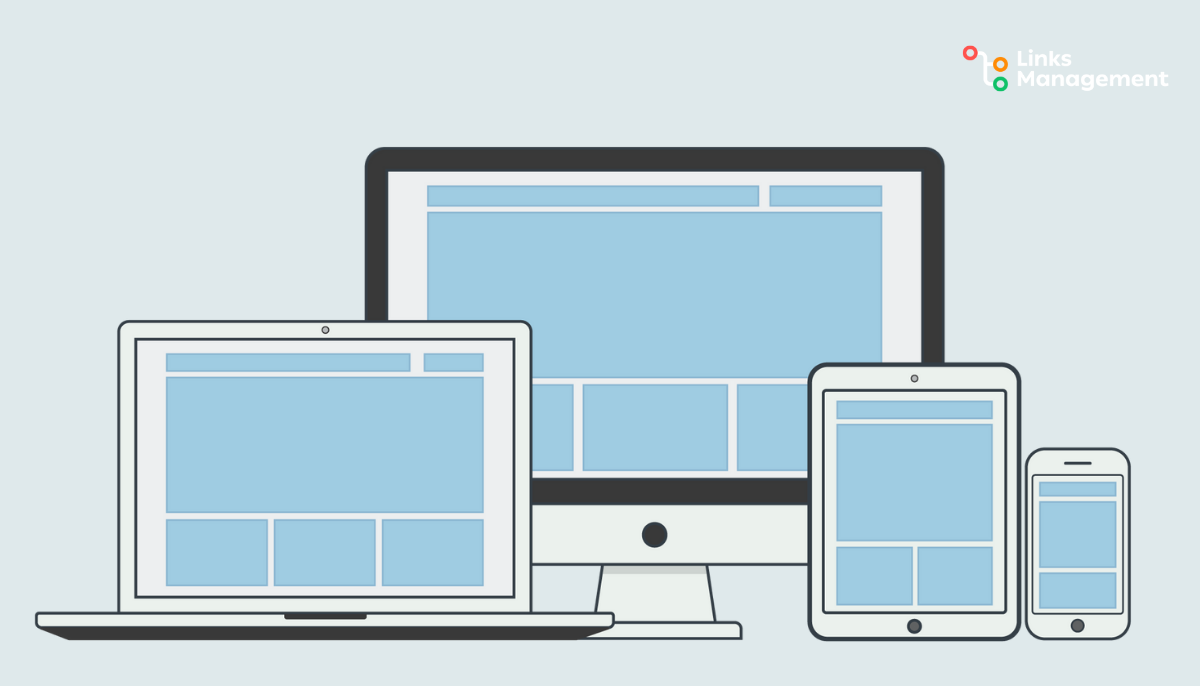
In this report, you can customize the location options (via the button with the pencil icon – “Edit”). For example, include in statistics users who are looking for your target locations (they live in another city, but are interested in a product in yours). Or disable those regions in which advertising was ineffective – the “Change” button in the “Excluded” tab.
Demographic Report
One of the most important reports for Google ad optimization is Demographics. You should go here after collecting primary statistics. The dashboard helps to assess the correctness of the initial definition of the target audience. See who sees and clicks on your ads more often to improve ctr ads. Disable ads for unprofitable target audiences. Adjust bids for converters (based on age and gender). Make adjustments at the Ad Group level.
An excellent tool to increase the click-through rate of your AdWords tricks and techniques. Extensions are additional links in the text of ads, clarifications, phone numbers, addresses, prices, and the like.
Experiment with Google Adwords optimization extensions. To see if they affected the ad click-through rate, go to the Extensions tab of the Extensions and Ads report. There you will see the extensions of each of your ad’s ads and statistics on them.
To see how many times users went to the site by extension, click on the “n extensions” hyperlink (in the screenshot above – “5 extensions”). Statistics for each of them will open.
Modifiers
A modifier is a tool that allows you to change the ad text for a specific user. It takes into account its location, current date, day of the week, and even time of day. For example, let’s say you run an ad with a discount on a product. For users of different ages, the size of the discount can be different. For a group of 18-24 years old – 30%, for a group of 25-34 years old – 15%, and so on.
Other examples of how to improve ads:
- Inserting keywords. The ad text changes according to the user’s request for ads search campaigns. It contains the phrase that the person entered into the search line.
- IF function (“if”). You can show ads with specific text to different target audience segments with the best practices for ads. The ad is launched one, but the text is displayed differently.
- Countdown. The user can show how many days are left until the end of the sale, promotion, and so on. The timer is configured according to the user’s time zone.
- You can add a modifier through the “Keywords” report. Click the “Add” button, select an ad group, enter broad match keywords (put a “+” sign in front of each word). Save.
Automation Rules
Automation rules make it easier to work with your Google Ads account. After setting them up, ads are shown on a schedule, bids change by time of day and position in the search results – all changes are made automatically. There is no need to manually optimize a campaign.
Examples of automated rules:
- Scheduling ad display. For example, starting and stopping by a specific date.
- Pause low-performing ads or keywords – if your CPC is too high, your CTR is too low, and so on.
- Bid management – adjustments based on the cost per conversion, increase bids at certain times, and more.
- Budget and expense control – for example, pause campaigns for which a set monthly amount has been spent.
To create an automated rule, go to the “Campaigns”, “Ad Groups” or “Keywords” report – the choice depends on which report you need to create. Click on the three-dot icon in the upper right-hand corner above the statistics, and then click on Create Automated Rule.
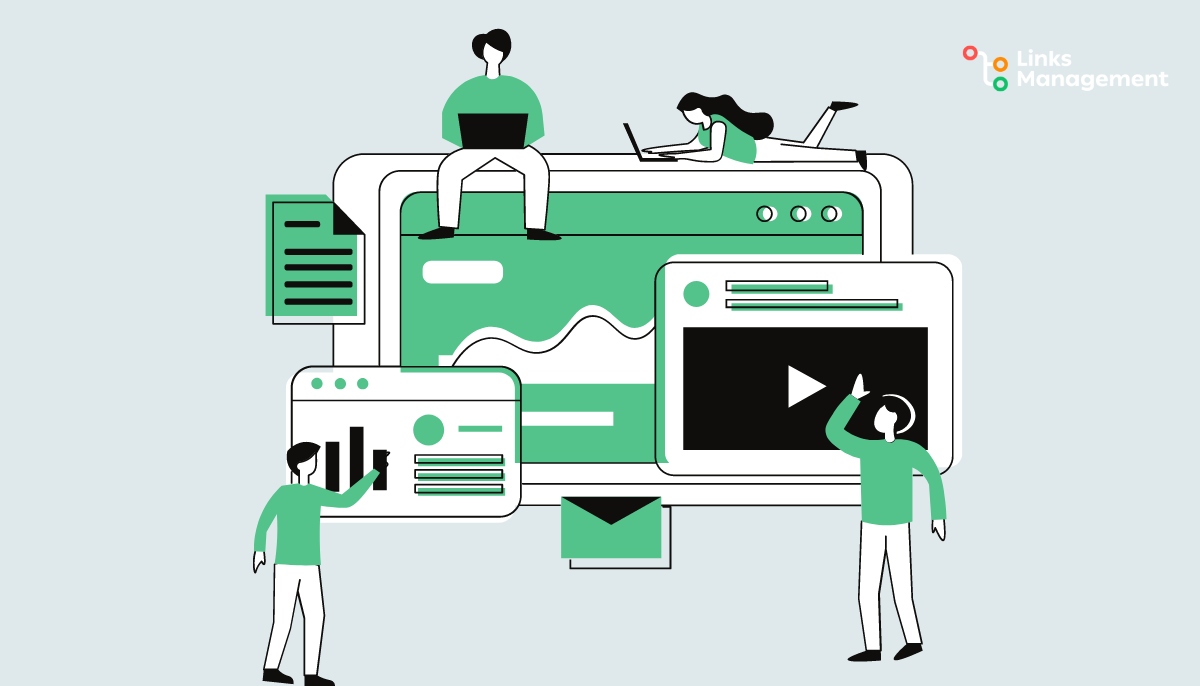
Scripts
An effective tool for optimizing your Adwords campaigns. This is JavaScript code that automates the operation of an account – inside and when interacting with external data. Scripts free you from routine operations and save time.
What scripts are there – examples:
- Quality Score Tracker script. Saves quality metrics data for an account, campaign, and key group (for the first 50,000 phrases) in CSV format.
- Keyword Conflict Detection script. Reveals conflicts between negative keywords and relevant queries (when the former block the latter).
- Script for disabling keys with 0 clicks (Pause AdGroups With No Active Keywords). Stops ad impressions for phrases that did not result in clicks. Helps to update semantics so that they bring less inappropriate traffic.
How to install the script – instructions:
- Go to the “Scripts” tab. Click Add to create a new script.
- Copy the found script and paste it into the appeared form.
- Configure the script, wait for the “Enabled” status to appear.
A / B Method for Optimizing Ads on Google
An effective method for optimizing advertising in Google Adwords is alpha-beta testing. The point is to identify the most effective search queries and put them in a separate campaign. This will allow you to more accurately manage rates and more efficiently spend your budget.
First: Create a B campaign
In the beta campaign, use broad match keys only. Launch it, wait for one to two months until quite extensive statistics (impressions and clicks) are collected.
Second: Highlight the top-performing queries
Minus obviously inappropriate queries, and highlight the most converting ones. They will go to the alpha campaign.
Third: Create an A campaign
In the alpha campaign, use the SKAG (Single Keyword AdGroup) principle. There is one keyword per ad group in three-match types – phrase, exact, and broad match. Set your bids higher than your B-campaign to help your ads rank better.
Fourth: Eliminate competition between campaigns
Among google advertising tips is to add phrases from the A-campaign exactly to the negative list in the B-campaign so that there are no overlaps. Next, regularly select conversion keys for the alpha campaign from the search queries report in the beta. Over time, this optimization of advertising on Google will lead to efficient budget spending.
Other Ways to Optimize Google Ads
Conversion column
A good Google Ads optimization tool is the conversion column setup. Thanks to this, you can view reports on the achievement of specific goals – one or several at once (“ordered”, “called”, “left data”, etc.). To work with the conversion column, go to Tools Settings. Check the boxes next to the conversion actions you want to track. They can also be added and removed there. Learn more about how to highlight the top conversions and optimize your advertising campaigns on Google here.
Attribution
An addition to the conversion column setting is the attribution model setting. By the standard, Adwords uses a last-click attribution model. Let’s say a user went to the site with an ad and closed it. Then I typed the name into Google, went in, and performed the targeted action. The conversion will be assigned to the last click from the organic search.

In addition to this attribution model, Google advertising has others – on the first click, linear, linked to the position, and others. Experiment with the reports, look at the accumulated statistics in terms of different attributions.
Search partners
Another way to optimize ads in Google Ads is to connect search partners. These are Google sites that run ads for free. Try to connect search partners (you can do this through the “Network” segment) – see if this has a positive effect on your campaign.
If this option was enabled, analyze the effectiveness and disable it if there is no positive effect. Finding out if search partners can help you is only possible in practice. Since the result of their work is always different – it depends on the object of advertising, geolocation, and other factors.
Targeting
Work with targeting – enable it in multiple languages. People from other countries may be interested in your product. Add at least English to your campaign – your target audience will expand. At the same time, ads will still be shown only to those people who entered the corresponding query in the search bar. And in the language they understand. Google determines the user’s language based on browser settings. New languages can be added via “Settings”.
Intersection with negative keywords
Check the Google Ads recommendation for conflicting negative keywords. Because of them, ads may not appear for many queries. This reduces relevant traffic. To find out if your campaign has these words, take a look at Recommendations and remove blocked keywords if you see fit.
You can also analyze and apply other recommendations of the service. For example, for creating dynamic ad groups with examples of search queries.
Enter URL & See What We Can Do Submit the form to get a detailed report, based on the comprehensive seo analysis.