How to Check Google Rankings: 3 Fast & Accurate Ways
SEO optimization aims to make your resource visible to as many users as possible. Regularly checking your current search result ranking verifies your company’s performance. While it may seem simple to enter a query and view the results, there are potential pitfalls. Experts recommend using multiple testing methods simultaneously to obtain accurate and reliable results. In this post, we’ll explore the top three easy and efficient ways to check your Google rankings.

Why Monitor This Indicator
Surprisingly, not all SEO professionals recognize the importance of monitoring their resource’s ranking in SERP. Each promotional strategy has its own quantifiable metrics. Thus, some believe tracking other factors is sufficient. It is crucial always to be aware of your website’s position when someone is searching for it.
To illustrate, suppose you needed to modify your webpage’s content. Before this, a specific webpage ranked 3-4th in the top results. After monitoring the SERP, a sharp decline was discovered. In 99% of cases, this indicates that the changes are related to the content, such as removing phrases for which the algorithm ranked the article. The fall may also uncover search engine filters imposed by algorithms for unknown reasons.
Best Checking Methods
As previously stated, relying on a single method can yield unreliable results and prompt misguided modifications to your approach that can hinder overall performance. Therefore, we will outline three primary techniques for incorporation into your practice.
Manual Check
When it comes to determining a site’s exact search ranking, we can spend hours analyzing the tools we use or the SEO professionals we hire. However, it’s important not to trust everything we see blindly. Therefore, when manually double-checking positions, we rely on our own observations and Google to ensure accuracy. Modern Google is much more advanced than before, using several factors to personalize search results for each user.
Just because your site is ranked number one on Google, it doesn’t guarantee that you’re leading the competition. Your clients may see a completely different top ten than you do. Fortunately, there are methods and techniques to obtain more accurate results. To do so, you must analyze the various factors that impact search engine results pages (SERP) for different users and ascertain how to check website ranking in Google search.
It’s well-known that Google tracks us. It’s unsurprising that Google utilizes gathered data to customize its service to each user. What’s the implication of this?
Google collects and analyzes web activity, including search queries, clicks, time spent on websites, and favorite sites, to determine user interests. Although some may find this alarming, let’s set aside any conspiracy theories for now.
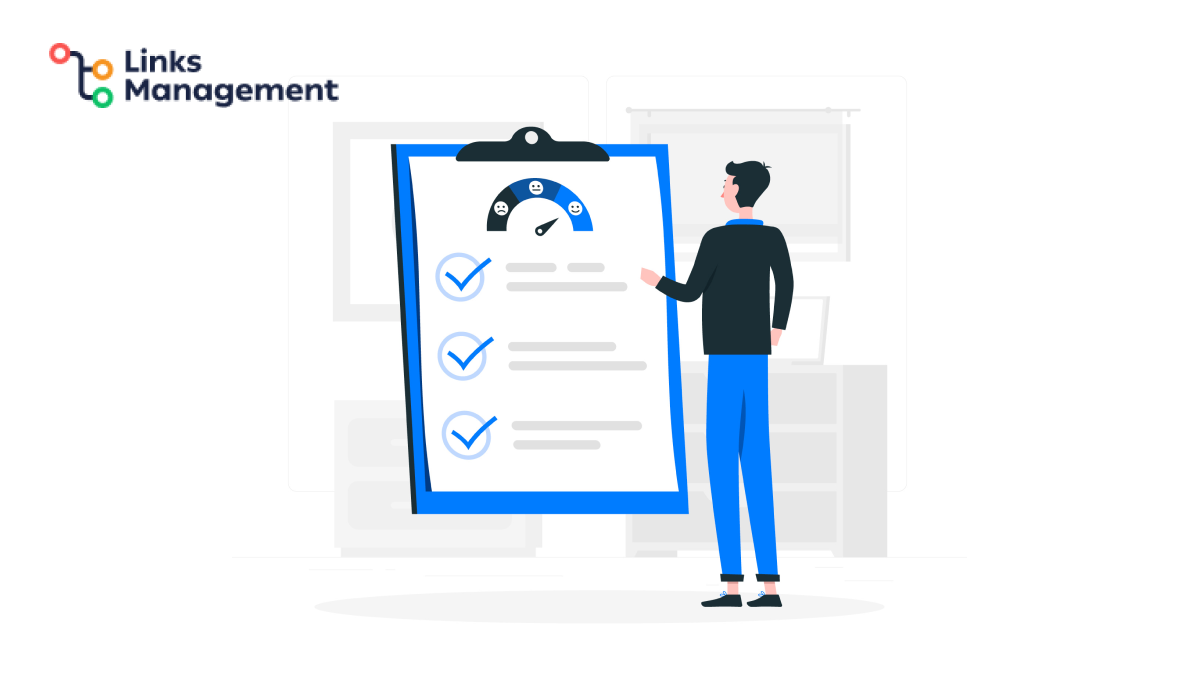
Practically speaking, these factors benefit search engine users. Users receive the most helpful results, while sites gain an engaged audience. You may not even realize how the algorithm adapts to your preferences. Frequent visits to specific sites will result in higher search rankings, reducing search time.
While this benefits those uninterested in an objective view from other users, personalization mechanisms pose a challenge in this scenario.
Interestingly, many SEO experts are not cognizant of fluctuating search results that vary per user. Nevertheless, accounting for such nuances creates a comprehensive understanding, yielding a more objective picture. Here are step-by-step instructions for obtaining the most objective results by bypassing the personalization algorithm.
Turn on Incognito Mode
First, open a new private browsing window to prevent Google from displaying your search history and other personal information to customize the results. Ensure that all the extensions in your browser are set to not work in private browsing mode, as it can also impact the search outcomes.
Clear Cache and Cookies
Google utilizes data stored in cache and cookies, which, even in incognito mode, still impact SERP. Websites generate cookies to retain user information preferences and keep users logged in.
A cache is an immediate buffer that permits rapid access to frequently accessed data, making it quicker to access data from the cache than from slower memory storage.
Consider Your Region
Google automatically determines your location based on your IP address, search history, and location history if enabled. The algorithm utilizes the most precise location to present relevant results. The ability to manage positions manually has been disabled by Google. While you can prevent tracking your location, you cannot choose and set a specific region to check results for in the settings.
A logical inquiry arises: How can one manually check the position of their site in a region different from their own? It is worth noting that Google prohibits selecting an area in the settings. To circumvent this issue, one can use a VPN or proxy.
Reset Search Filters
Experienced users may already know that Google offers additional filters and settings to manage search results, such as:
- match types
- time ranges
- file types.
However, filters can often alter the results. It is recommended to clear all filters and select the default settings before checking positions.
Google Tools
Installing additional programs is unnecessary to acquire objective information, as Google provides valuable data. Let’s find out how to find out where you rank on Google using these tools.

Google Search Console
The best method to determine your website’s ranking is to utilize the Google Search Console feature. Log into your account and navigate to the Performance section. It presents you with the average positions for specific search terms related to your website. This feature is disabled by default, but you may activate it by selecting the “Average position” option. As a result, you can observe the graph’s changes in rankings over time. Additionally, there will be a comprehensive list of all search phrases for which your website ranks on Google.
The tab provides information about clicks, impressions, and click-through rates (CTR). These metrics are typically analyzed together. For instance, the correlation between position and CTR can be used to identify potential pages for enhancement and updating, which we shall examine later. For now, let us return to positions. By selecting this metric, you can arrange your queries according to their search rank. See the following steps to efficiently delete the top or check which queries have dropped to the bottom of the search results.
Export query statistics as CSV files, Excel, or Google Sheets by clicking the upper right corner. Keep in mind that auto-upload is limited up to 1000 queries.
While analyzing positions, it’s best to focus on specific value ranges. A practical method is to examine only the queries that rank in the top 3. Utilize the report filter (upper right corner) to narrow your selection.
The primary source of site traffic is typically generated by queries ranking 1-3 in search results. Queries ranking between 3 and 8-10 can be found on the first page of Google results. Search phrases ranking below positions 8-10 are displayed on the second search page and generally require optimization or a relaunch as they fail to generate traffic.
AdPreview
This tool lets you get around regional restrictions and see how your resources will look in various cities.
- Open the AdPreview tool.
- Select location, domain, and language.
- Open the context menu and select “View Code” to open the console.
- Type your query and press Enter.
- Go to the Network tab in the console and click the link to open it in a new window.
Avoid selecting a country to check query positions, as this method will only provide a general overview of the issuance in that country. However, this result may not match what your customers will see in a specific state, city, or region. Instead, select the most accurate region possible. You may view a list of all regions supported by Google in AdPreview.
Third-Party Programs
The importance of SEO promotion has led to the development of multiple tools for tracking stats and monitoring results. The most popular programs are SEMrush, Ahrefs, and Moz. This software provides a vast amount of data that can be overwhelming for beginners. Here, we’ll explore the easiest-to-use options for tracking positions.

Keyword Rank Checker
Use Ahrefs’ free tool to check your top keyword rankings. Simply access the program:
- Indicate the tedious key, your site’s address, and the region where you want to view statistics.
- Click on the Check Rankings button to see your positions.
- Repeat the procedure for all the necessary keywords, and you will get an objective picture of the ranking of the resource.
Ahrefs Webmaster Tools
This toolset enables you to monitor different promotion metrics. One of its features is the ability to check site rankings for multiple keywords. You can view your position for each query and the associated traffic.
Afterthoughts
Now, you have learned three methods to determine the actual rankings of your website. We have some final suggestions that will improve the quality of your research.
Choose a Time to Check
Anyone involved in SEO understands what a search engine storm entails. It refers to an abnormal output due to various factors, usually occurring immediately after large-scale updates. The anomaly resolves itself, so you only need to wait a little. Checking positions 15-20 hours after a major update is best so that the index can normalize. Wait until Google calms down and avoid checking at the moment.
Don’t Expect Instant Results
It’s essential to allow search engines time to recognize and account for any changes you make. Checking your rankings right after optimizing your content isn’t advisable; it’s best to wait for a few days. Moreover, keep in mind that these modifications take time to gain momentum, ultimately leading to a delayed final outcome.
Conclusion
Now that you know the most effective ways to check your ratings, avoid relying on a single method. Although modern instruments have high reliability, they are all prone to errors. Instead, utilize a combination of methods to obtain an objective picture and gather useful data for optimizing your strategy.
Enter URL & See What We Can Do Submit the form to get a detailed report, based on the comprehensive seo analysis.